Our Tennis Bookings website is going out of business in a few weeks, therefore, we are making the move to YourCourts. You may continue to make reservations on Tennis Bookings until the end of the year. The facilities may be reserved now on Your Courts, with availability beginning on 1/1/2023. You may go to https://www.yourcourts.com/yourcourts/security/register/80543984 now and register for an account, please be prepared to input your key card # upon registration. Your account will require approval before you can begin making reservations. Once your account has been approved, you will receive an email with your password, which you can change upon logging in (please be sure to check your junk folder for the email with your password). Once you are logged in, you may click on the orange “Reservations” box as shown below:

Upon clicking the Reservations box, you will then need to select a date, and what facility you would like to make a reservation for:

To choose between the Resort BBQ Area, Basketball, and the Tennis/Pickleball Courts (Court Facility), you will need to click the dropdown as shown below:
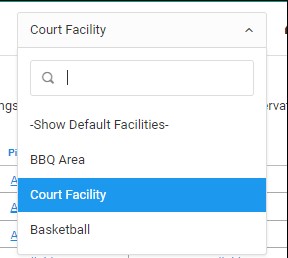
You may also click the following link for directions on how to make a reservation: https://www.yourcourts.com/supportcenter/member/member_reservations.html#creating